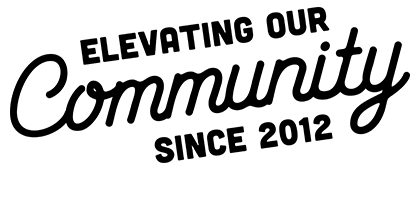The current climate for companies trying to recruit and retain employees is competitive, challenging and often frustrating. Businesses of all sizes hiring employees at all levels are struggling to find qualified candidates for their many open positions.
Like with many business operations, recruiting is now a task that has moved almost entirely online. From social media postings to paid online job sites, companies now need their open jobs to show up in a variety of places to appeal to a variety of applicants. And just as we were starting to learn the landscape of online recruitment, Google For Jobs came along and changed the industry.
At ALINE, we are committed to helping our clients use digital tools strategically to meet their goals within their budgets. And online recruitment is now one of the many tasks we help with: empowering businesses to optimize their websites and digital marketing efforts to reach potential employees. In this blog, we’ll outline the new landscape in online recruiting and discuss tools you can use—or you can hire ALINE to help with—to find your next great employee.
Do I need to post jobs on my company’s website?
Yes, your website should be the first place you post new jobs. If you hire new employees at least a few times each year, then add a Jobs or Careers page to your website. This page helps in multiple ways:
- Google scans websites for job postings and will repost yours. Assuming your job posting includes structured data (more on that below), Google will find your job post and include it on Google For Jobs, the most popular online job search tool today. Beyond structured data, Google will also search your site for relevant keywords that may match what users are searching for. So use your website to provide detailed job listings with attractive, popular keywords.
- Your website can tell the story of why an employee would want to work for you. Beyond a simple job post, your Careers page should include engaging, real photos of your employees, list job benefits and perks, discuss promotion opportunities, and reveal your company’s culture and values. Let your website be the first sales tool in helping win over a potential applicant.
- Your website is easier to update than a lot of online sites. When you have a new job post, update your website first. Include as many details as possible. Ensure old jobs are removed. This will help establish your site as a reliable place to find open positions, and will ensure applications are timely.
What is Google For Jobs?
Google For Jobs is a relatively new platform for online job searches, but with over 250 million unique visitors on the site each month, it is undoubtedly the market leader. Google For Jobs has the top listings for job posts, above Indeed, CareerBuilder, and other job boards. About 75% of job seekers start their search on Google For Jobs. And another benefit for employers—Google’s algorithm ensures that searchers are well matched for jobs, finding more relevant applicants than many other sites.
Can I post my company’s jobs to Google For Jobs?
Google For Jobs is not a job board—it’s an enhanced search tool—so there’s no way to actually post jobs on Google For Jobs. Instead, it scrapes and features job postings that are already published. So, in order to be found on Google For Jobs, you need to post jobs on your company’s website and on other third-party job sites (such as Facebook, ZipRecruiter or GlassDoor).
How do I get my company’s jobs to rank higher on Google?
You cannot advertise or pay to improve search rankings on Google For Jobs, but you can make your job postings look more attractive. Google For Jobs, like Google the general search engine, will rank higher posts that are relevant, detailed, and timely.
When creating your job posts, follow these best practices for writing online job ads:
- Use relevant keywords and phrases that pertain to your job description and job title (this may require some SEO research before writing. It’s important to understand the terms people use to find your jobs).
- Avoid jargon, and write clear job titles that candidates are likely to be searching for.
- Create a visual experience with photos and videos.
- Write brief job ads that include bulleted lists.
- Get granular with job descriptions. The more information you provide, the better the ranking within Google’s search results.
How do I get my online job posts to show up in more places online?
As with a lot of digital marketing, the answer to this is often tied to your budget. Some sites require paid listings, while others are free. The good news is that Google For Jobs scans the free sites, including Facebook, so you can still get a lot of visibility for a small budget.
Follow these steps to start improving your job postings’ visibility online:
- Make sure you’ve claimed your Google My Business account and uploaded all information about your business (including company logo, several photos, contact information and more).
- Post the job in full detail on your website. Include structured data, which is like a clue hidden in your HTML code that tells Google to scrape that page as a job listing. [This part can get tricky—you may need ALINE or your web developer to help.]
- Post the job on all your social media sites, developing visuals and posts that best work for each site. For example, Facebook has its own template style for job postings, while Instagram works better with a designed visual ad. Don’t forget LinkedIn, which has tiers for free and paid job listings. And always include plenty of detail and engaging photos with each post.
- Consider paid listings and paid ads. Depending on the job you’re seeking to fill and the budget you have, you may need to look into options like Google Ads or boosted Facebook posts, or pay for listings on job boards (note: Google For Jobs will pull from all job boards, including Facebook, but not Indeed).
- Check progress and evaluate as you go. As with all digital marketing, you need to track data to see where you’re getting the best impressions. Google Analytics and Search Console Dashboards should give you details on how many folks are seeing your job postings, and Facebook’s Business page should provide insight on how boosted posts are performing. Adjust your ad strategy accordingly, and consider new ads or new audiences if you’re not getting the results you need.
As with almost everything else on the digital landscape, recruiting online has gone through some major changes. What once used to be the purview of a few paid job sites is now being run by Big Google, and companies of all sizes will benefit from an online job posting strategy that appeals to Google. Taking the time to update your listings, create an engaging page on your website, post on social media wisely, and track your data will ensure your job posts get the visibility needed to find you the best candidates.
Think you need some help with online job searching? Give ALINE a call, and we’ll help you with big strategy or in-the-weeds development.